It’s called virtual appointments and you can add that in as an app in to MS Teams… In our education context I am thinking Parent Teacher Interviews, booking support for PD, maintenance, coaching and even booking out equipment.
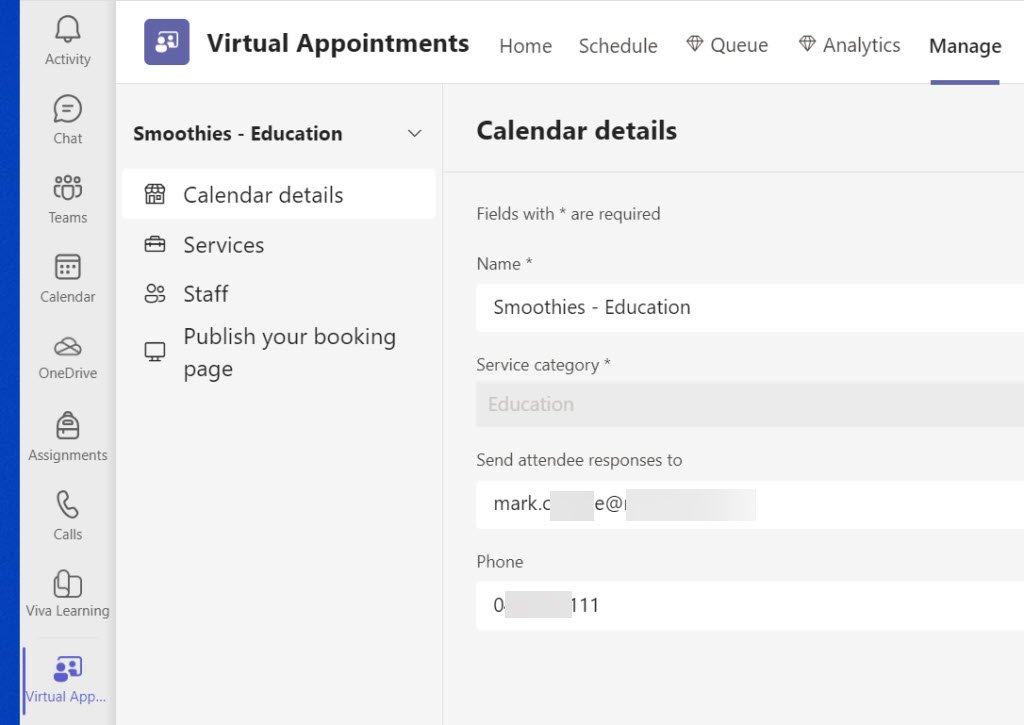
The app enables a seamless end-to-end experience for business-to-customer engagements, integrating schedules, analytics, and management options, all in one place.
Manage calendar details, add services using appointment types, add staff and assign roles, and configure your booking page settings. To learn more about these settings, see Use the Virtual Appointments app in Teams.
Here is an overview video of Virtual Appointments
Check out this hands on guided tour. Guided Tour of Virtual Appointments (microsoft.com)
Once you have configured the type of booking eg “30 min quick finance consult” or “1 hour team coaching session” you can apply one or more people (they use the example of having 3 hairdressers, but of course you would have your favourite… Once you have sorted out the what, the who then you sort the availability for each offering and that gets blended in with the deliverer’s outlook automatically, only offering slots from the website that person when they are free and available. You then end up with a website address that you can include in your signature or place on a website.
This link describes how to set up the booking calendar that will form the link you will share with your customer base. Create a Bookings calendar in Virtual Appointments – Microsoft Support
Once you have set this up, you can save the URL to the booking page and include that in your email signature block for folks to book time with you. Whether it is parent / teacher interviews, student coaching or teach PD – this will save you time and it is free and available through education teams licenses – you might have to check with your admins though to ensure it is switched on for you.
For Government Schools in the NT it is 🙂

