I take a lot of photographs and many of those photographs are taken on a mobile phone. I use Lightroom CC to make sure that those photographs are stored within albums so I can share them with people. Lightroom is part of the paid creative cloud suite from Adobe. If you have the creative cloud, then you also have access to a product called portfolio. Portfolio is now integrated with Lightroom allowing you to create very nice websites that show off your photograph albums from Lightroom.
What I’m going to do is show you how I create folders and albums within Lightroom, apply automatic settings to all of the photographs very quickly and then with my albums set up I will create a portfolio website which will allow me to showcase the various albums from a trip I did in 2023 to South America.
The trip consisted of eight countries over three months and some 6000 photographs. Creating a web page that presented all of these photos nicely was very easy and quick. Below is a screen shot from the South American album. With Portfolio, you can create up to 5 websites.
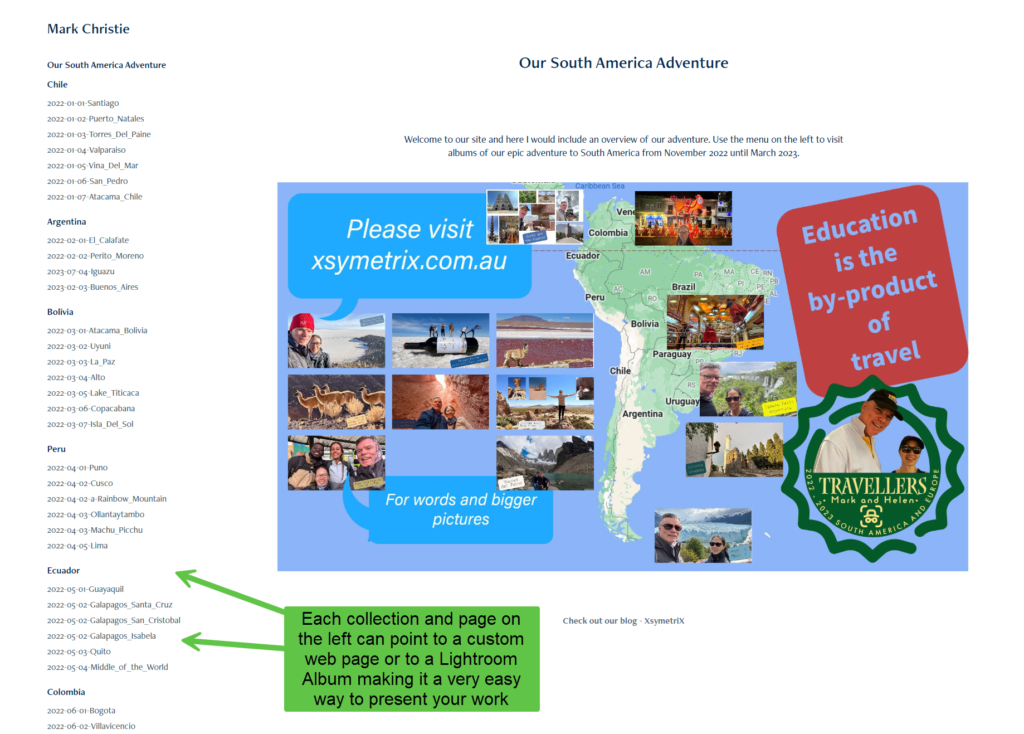
Before I do that I’m going to create a folder and an album which will only contain two photographs of me about to paddle an inflatable kayak underneath the Westgate Bridge in Melbourne.
In Lightroom I generally create a folder with a name that is relevant to a group of albums. For instance I may create a folder called around Melbourne. Inside that folder I may create an album called Westgate kayak adventure.
I can select the photographs that I want to process and I tend to apply automatic enhancement and also lens adjustment to the photographs. I then add the photographs to the album and finally I share that album to the public or to a smaller number of people which creates a link that I can email out to people or embed in another website.
Up to this point I do not need to use the Adobe portfolio application but because it is there and it is very easy to create beautiful websites that contain albums I wanted to show you how you can do that.
On an album with just two photographs in it you probably wouldn’t use portfolio however going back to my South American albums it allows me to quickly create and share a website containing 6000 photographs with people.
In the following video I demonstrate creating Portfolio site for my “Around Melbourne” albums and will add in the album with the two kayak pictures.
Here are the three websites created using Portfolio.
Each of the “collections” that contain albums have their own URL and those URLs can be embedded into a webpage or attached to a clickable map.
I have only touched on the features and customisations of Portfolio and the same is true for the editing capabilities of Lightroom on mobile devices. To find out more, check out the following help sources on Lightroom and Portfolio from Adobe.

