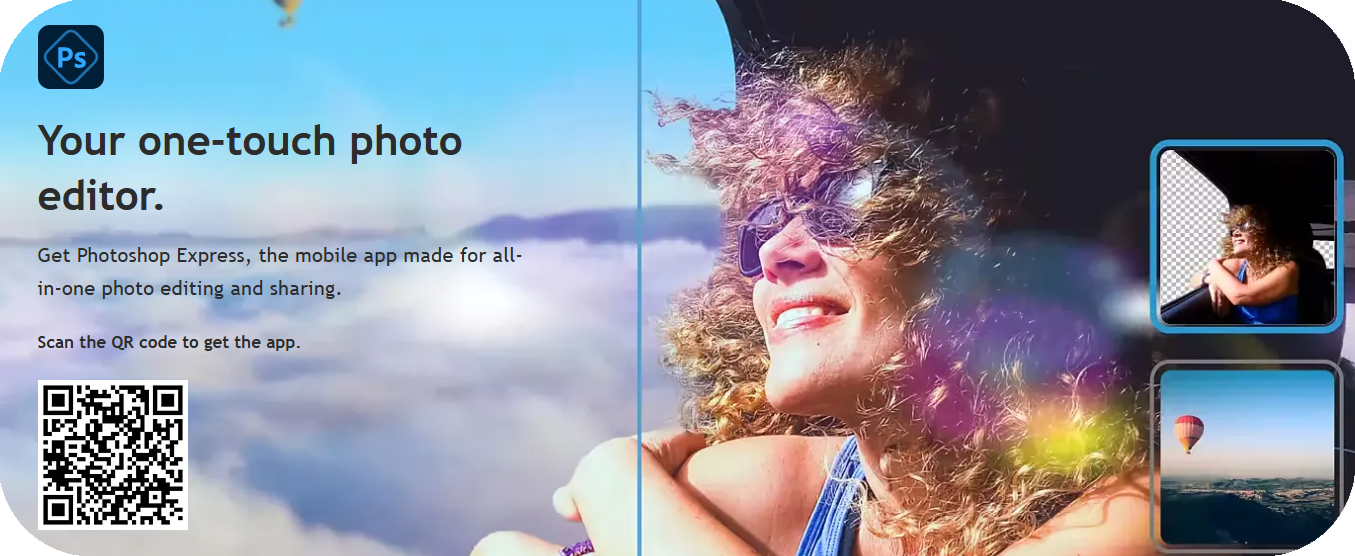PhotoShop Express – Free app on mobile devices and computers. It does have premium features that require a paid account but I like it because I can use it offline when I am waiting in the airport looking through photos and wanting to add some simple looks to my photos. Of course it does a lot more than that. Download it here.
Photoshop Express is another digital image and video Swiss Army Knife tool you can use with Adobe Express to be as creative as you like.
Check out the user manual here.
Photoshop Express is available for free as an app on iOS and android as well as on Windows. It works very nicely with Adobe Express including some social media style filters to add some “bling” to your photographs. You can capture directly from your camera into the app and do some cool healing/changes to facial features. You can open up your creation in Adobe Express to add words, music and more.
Come join me as I practice with some of the many photographs from my trip to China that I returned from this week. This photo was orginally a RAW format file from a GoPro. PhotoShop Express accepts many formats and then after editing I can add text in Adobe Express although on the mobile version of Photoshop Express I can add text, stickers and create a video as I have done on the video at the bottom of this page. While Adobe Express is my go to, don’t discount Photoshop express for its special features that include smoothing skin tones, adding makeup and more along with the items I have already suggested.

The Photoshop Express home page allows easy navigation to the primary workflows, Photo Editor & Retouch, Combine Photos, Collage, and Camera.
- In Photo Editor & Retouch, apply Looks filters or isolate parts of an image for selective edits to lighting and color. Use Makeup and Touchup to add effects to your face.
- In Videos, edit or use photos to create videos.
- In Combine Photos, apply cut-out, combine elements from various images, and blend layers.
- In Collage, apply auto cutouts, stickers, and backgrounds to create a digital collage or scrapbook.
- In Camera, use AI-powered lenses to add face stickers or integrate the camera function to capture artistic photos.