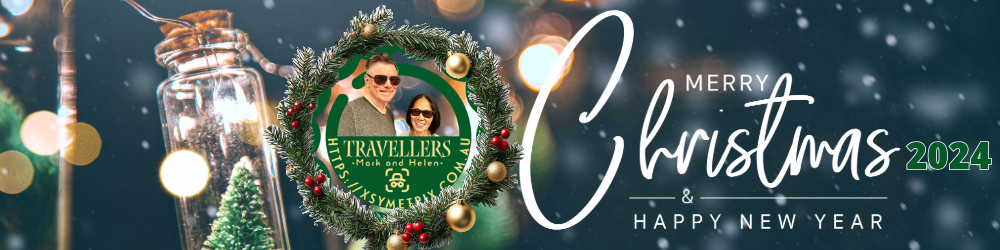These are fun to do and now with AI you can combine that family photo with some creative genius help from a digital artistic sidekick.
Click the button below to get started building your card.
Here is the one I created on the right. One is a static printable Christmas card and the other is an animated version resized for sharing on Youtube as a short style video.
Luckily in Adobe Express you have sample music you can add to your card.
The video on the right is directly embedded in this website. For larger videos it would be better to upload to a service like YouTube or Vimeo.
You can also embed a link that will not only allow you to play the Christmas Card from the cloud directly, but in the case of the URL at the top of the card, you can click on the URL and jump to the destination – try it out.
I created the snow by adding a video from Adobe Stock of snow falling and then removed the background and added duotone so you could see the background through the falling snow.
I also adapted the size of the card using the resize function so I could use it for a background during my MS teams meetings.
By using resize and duplicate, you can keep original sizes for say A4 or A5 print and also for popular video and web formats.
Using the crop feature I was able to create the circle around our photograph.
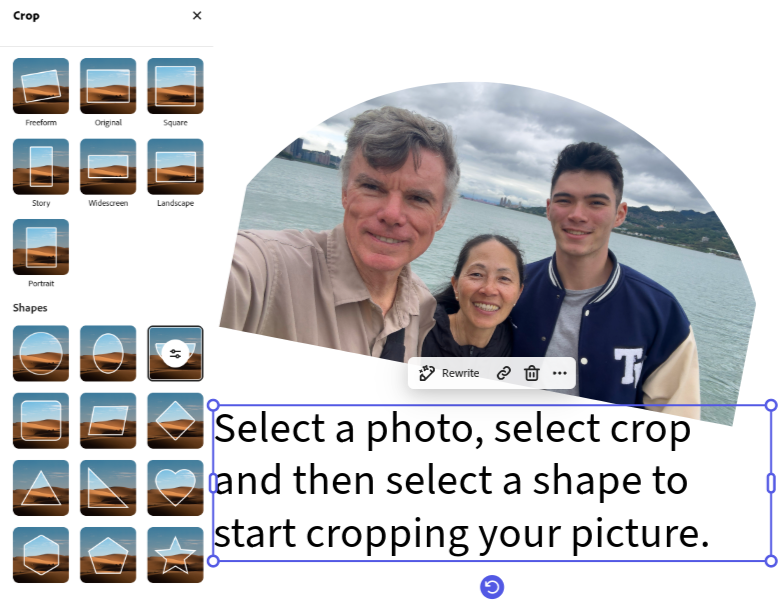
Or click the video play button below for a standard video.