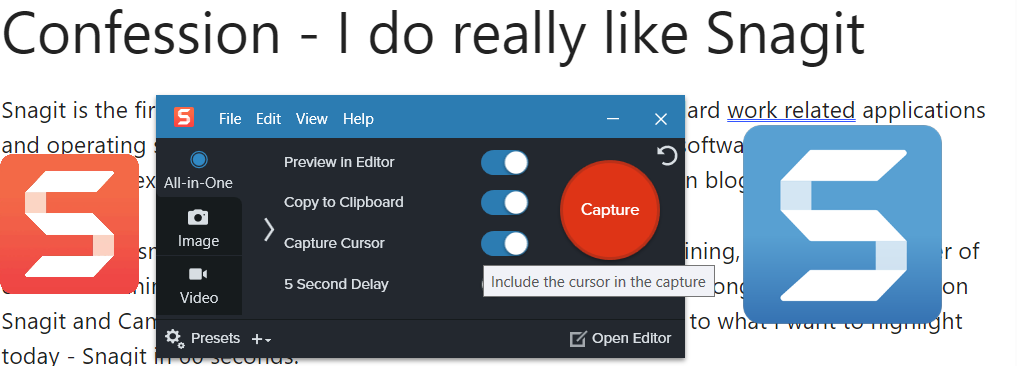Snagit is the first application I install on a computer after the standard work related applications and operating systems are installed. It allows me to visually share software related queries, problems or explanations with recipients via email, teams or even in blog posts like this. 🙂
Because Techsmith, the company that makes Snagit is all about training, they have a number of excellent training resources that you can access for free. From hours long academy courses on Snagit and Camtasia (the partner training video product to Snagit) to what I want to highlight today – Snagit in 60 seconds.
It’s a bit like exercise, we don’t have time to run a marathon everyday, however doing a micro-exercise workout is possible and better than nothing. Consider these 60 second sessions a kind of micro work out with Snagit. Here is the playlist… Snagit in 60 Seconds – YouTube but there are three features or uses I want to call out in less than 60 seconds.
- Smart move – Smart Move automatically identifies objects in your screen captures and makes them editable.
- Simplify Images – Use simplify Images to draw attention to specific areas of an image.
- Grab Text – explore the options to grab text, copy, and paste it into a document for editing. Webinar