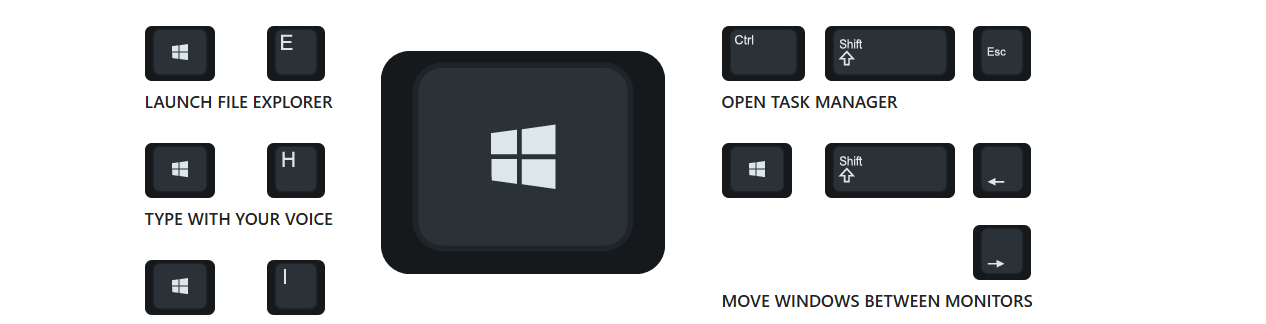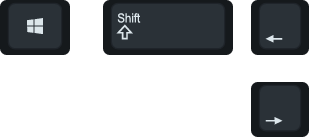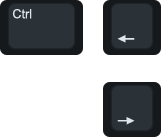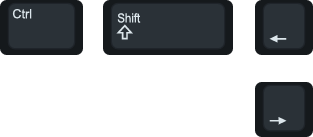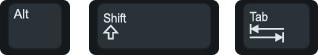Well you might know some of them but there are a couple that might surprise you. I’ve been using shortcut keys for a very long time and they really saved me time. Without further ado let’s get into the list. By the way, some of these will only work in Windows 11, but most will also work in Windows 10. The dictation shortcut is my new favourite.









Ctrl + T keyboard shortcut creates a new tab in a browser.
Windows 11 Only
The following 5 tips are from a PC World article and relate to Windows 11 which is not yet our standard operating system at work, however many folks have this at home. 20 insanely useful Windows 11 keyboard shortcuts I use every day | PCWorld This article inspired this post.
But wait there is more
Because I use Microsoft Word a lot I also want to include a link to some Microsoft Word specific keyboard shortcuts now some of those actually work in other Microsoft products like powerpoint and Excel but I would try them out first.