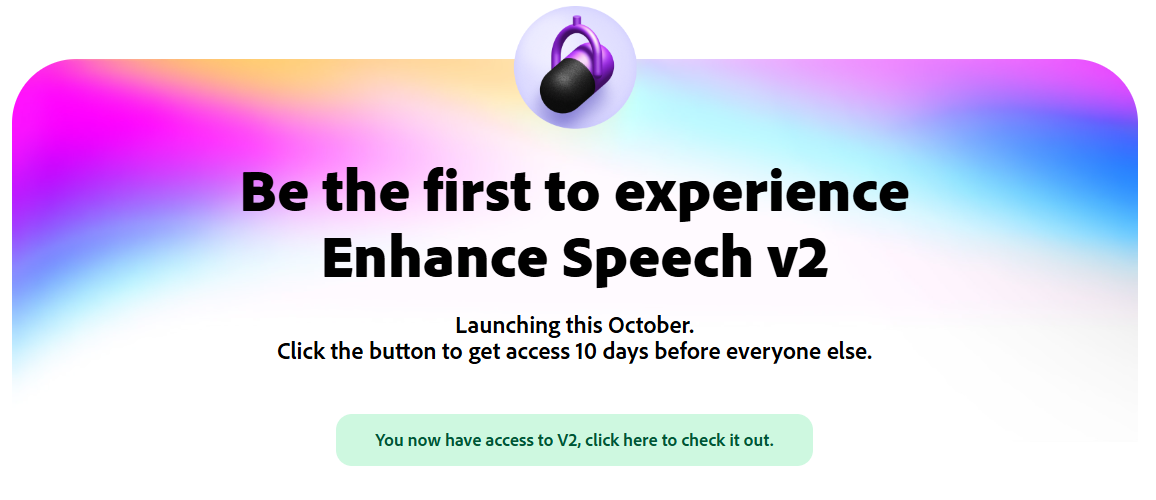I was pleasantly surprised when I went to podcast.adobe.com and found that my request to gain access to enhanced speech version 2 had been approved. If you work at a school and have access to the education version of Adobe Express or the Adobe Creative Cloud, go to Adobe Podcast | AI audio recording and editing, all on the web to sign up for access although it may have already rolled out.
I immediately uploaded a short video segment of me walking down the gangplank to board a night cruise in Shanghai with many people talking at the same time to see what the quality would be like. The recording was done with a GoPro 13 and apple air pods as the microphone.

The two versions of the video are below the left is the original and the right is the enhanced version. There is one very small section of someone speaking Chinese very close to the microphone which has been enhanced which I would need to edit out. Overall I think you’ll agree that the quality of the recording considering what I’m actually doing is very impressive.
You can definitely hear that the background chatter from other folks in the line is greatly reduced.
The practical use case for this is a group of students trying to do voice recording of their multimedia stories during class at the same time. The student wants their voice to be the main voice in the story not 25 other students voices in the background.
This is a web-based tool and all of our students and teachers have access to it so you can try it out at https://podcast.adobe.com but you will need to sign up to get access to the enhanced version 2 podcast tool. That said the current version is still very powerful and very easy to use. When I’m demonstrating this tool I spent time going over the microphone configuration which allows you to get the best distance from your microphone and set the volume gain to ensure that the best quality you have even off a poor laptop microphone is the best it can be. The AI of the podcast tool enhances your audio removing background noise and makes you sound like you’re recording in a studio.
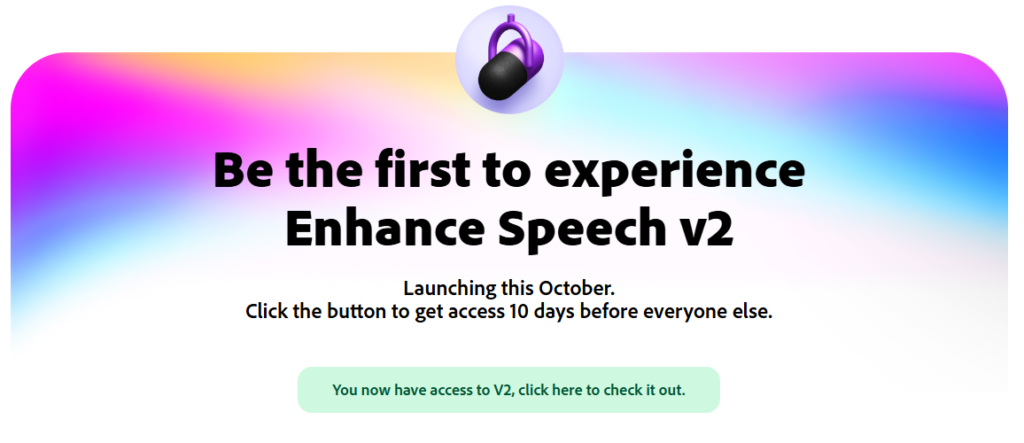
The other thing is very cool about this tool is that it transcribes your audio and allows you to edit your audio by deleting text or space between text we may have said um or ah. You can also add pod casts style intro music and our true music to create a very professional sounding podcast.