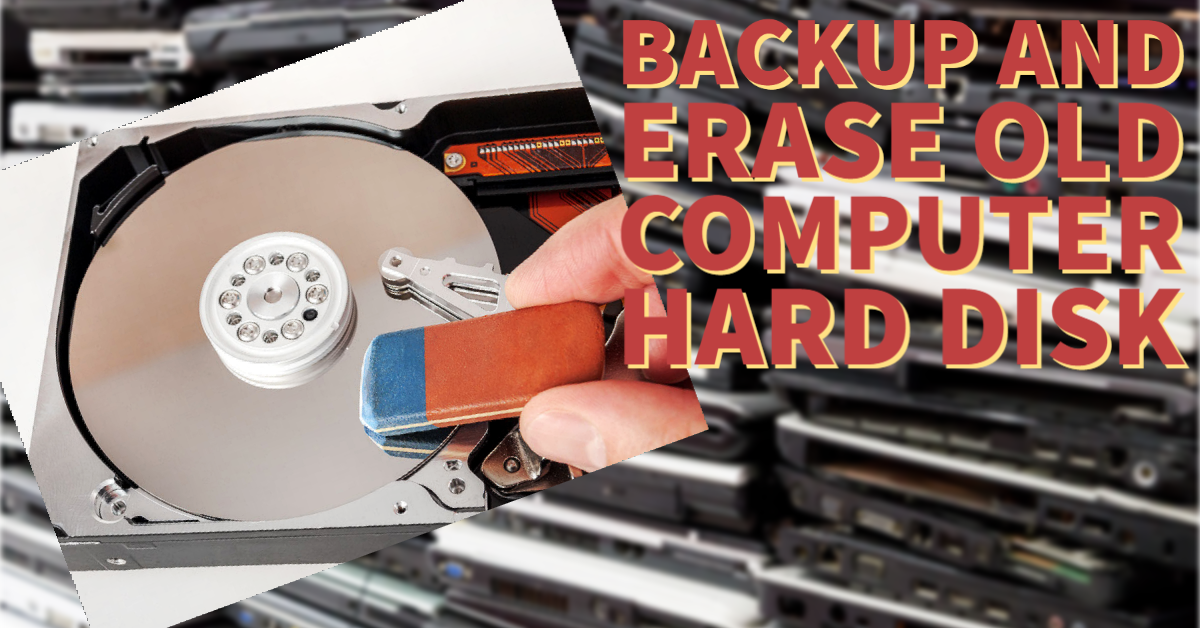You or your mum might have an old computer that still works but neither of you have any use for. Unless the computer contains nuclear launch codes or bitcoin mining data, you may just want to delete all content from the hard disk to ensure any old documents or personal information don’t stay on the disc if you decide to sell or give it away.
Even if you were to take it to a recycling location you probably still want to clean the hard drive of any data. This doesn’t mean you need to take the drive out and smash it with a sledgehammer, but you do want to use a software erasure tool that will stop the majority of people being able to unerase the data that you have deleted from the hard drive.
Depending on how old the computer is, you may not have access to the software required to reinstall the operating system. Speaking of operating system this post is specifically for Windows PCs not Macintosh computers.
If you don’t have access to the Windows operating system or your digital licence for the operating system associated with that computer, I have included a link on how you can download and install Windows 10 for free if you plan on cleaning the hard drive and then reinstalling the base operating system for the person who is going to be using that computer in the future.
It is probably good idea to get the operating system side of things sorted out before you delete everything from a hard disk.
The following link has the article and downloads relating to obtaining Windows 10 free. Be aware that there might be a number of steps involved if you don’t have any kind of licence available for you to reinstall the software.
How to Download Windows 10 for Free | Digital Trends
Assuming that you now have access to a Windows 10 installation media download or disc let’s move onto the next step.
Just in case there is something important on the disc that you may want later on, it’s probably a good idea to create a backup of your hard drive before you delete it.
The link below is a link to a free and powerful backup solution that you can use to backup your hard disk before you delete it.
Free Backup Software & Data Protection: FBackup
After you have done the backup of your hard disk, it is probably a good idea to verify that the backup has worked before you go any further.
It is now time to erase a hard disk prior to sending it to a new home or reinstalling a replacement Windows operating system. The software listed below is free and will provide very comprehensive erasure of the data on your disk.
The free version does not provide certification of the levels of deletion compliance with Department of defence standards and other standards that relate to the deletion of data, but for the purposes of erasing your hard disk and passing it on to someone else it will certainly do the job.
Darik’s Boot and Nuke download | SourceForge.net
After you have erased the hard disk you can then either dispose of the computer or reinstall an operating system so that you or someone else can use this freshly reimaged computer. This is not the process that we use in my workplace but is a good free solution for you to use at home with your home computer.
I shouldn’t need to say this but it’s important that you read all of the information related to the software links above and be aware that it is your decision to delete data from a hard disk, not mine.