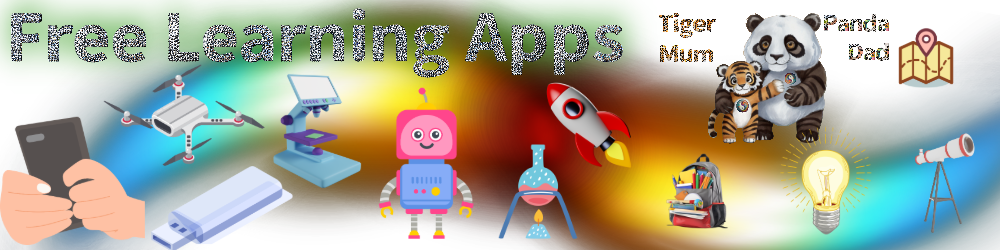A website is the shopfront for a school. If you don’t care about the fact that we use WordPress for our school websites, click here to get the link to the free apps for English maths and more. (It is a menu item on this site (top left).
Back to school websites… and the backstory for this post…
As such, the information on that site must be up to date, and the themes and plug-ins for that website must be up-to-date and maintained. Editing the website has to be easy because it is an additional job for the school business manager, a teacher and often the principal.
Luckily WordPress itself has made the task easier by continuing to improve the product. This has reduced the number of plug-ins that are required and also has increased the ease with which the webpages and posts can be edited.
For example, simply copying a picture to the clipboard means that it can be pasted into a WordPress webpage rather than having to save the picture download the picture and then upload the picture into WordPress. Themes like GeneratePress provide an elegant, highly functional and customisable look and feel for all websites. This is achieved without the need for any programming capability.
In providing some recent support to one of my favourite schools, I was editing their applications page which was a page designed to share information about websites that parents and teachers could use to assist in their child’s education.
As I was editing this page I thought it would be a good idea to create a page on my own website which had links to free education resources focusing on English and maths in the first instance, but also including links to sites that covered STEM and HASS. For those who don’t know what those acronyms are, they cover things like science, technology, engineering and maths along with humanities, arts and social sciences like geography.
So that’s what I’ve done I have created a webpage and here is the link.
This page is dedicated to fully free applications, not applications that provide and offer a free trial period and then ask you to subscribe. There are many of those and they are also very very good but I wanted to differentiate between the 100% free sites that were also quality sites and those where parents may be asked to pay additional fees.
It’s important to note that while I support and recommend these products I have no personal affiliation with the companies, however, I must declare that I am an Adobe innovative educator, a very proud one at that. That is a role awarded by Adobe to educators who provide innovative sharing of creativity, not just with Adobe products but creativity in education in general. I must also say that being a public servant the opinions expressed here are purely my own and are no reflection of any formal policy offered by the department I work with or for.
That said, I would be happy for this information regarding these websites to be published in both the Northern Territory news and on any local Facebook sites that parents may have access to because I believe they are good applications to help increase the reading and mathematics capabilities of our students.
It also supports the great efforts by our teachers in the classrooms and the coaching that mums and dads do at home.
So check out the sites. One of my favourites is Where in the World is Carmen San Diego. Recently added, the augmented reality lessons created by McGraw-Hill and Verizon are also fantastic to try out. Forget about the kids – I was engrossed in how AR (Augmented Reality) could be used to engage people in lessons on Maths and History.
You may notice that I have three entries under the programming section. Although if you buy the robots or programming cards themselves they did cost money, the programming environments on the simulator that simulates the cards or the robot is absolutely free. What we have done in a classroom is have a classroom of students programming using the simulator and to make it a competition the person or team who comes first gets to download the program onto the real robot or computer first and demonstrate that to the class. As we all know coming first doesn’t necessarily mean that the program will actually work. It’s a lot of fun and allows classes to work with limited resources.
I also have an entry for a typing tutor which many people may think is not important in today’s age of voice dictation. Unfortunately NAPLAN online requires students as young as those in grade 3 to be able to type. The more muscle memory they can dedicate to typing means that their brain can be actively involved in the contents of the test, rather than hunting down keys on a keyboard, whether or not you believe in the usefulness of such tests.
Of course, if you have any similar free applications from the list on that page you would like to share please let me know in the comments and I will include them on the website. As recently as yesterday I had great input from a maths teacher who shared with me a great maths game site that is now included in the list.
Within that page of links to the learning apps is a link to another page with some of my suggestions on what to think about if you are about to select an application for use at home or in your school. This includes a link to several resources where you can look up the application in question to find out whether it is suitable for the students or children you are going to use it with from an education as well as a privacy and data storage perspective. In most cases, applications do their best to protect the privacy and data stored about system users.
If you have read about data breaches you will know that even the top companies sometimes suffer from data breaches and heaven forbid there are one or two companies out there that offer free products with the sole purpose of actually taking and misusing information about the people who sign up for those applications. That doesn’t mean that if it is free it is too good to be true it just means that you need to be a little bit streetsmart or web smart when selecting and using applications for your children or students.
I believe one of the best approaches is not to try and build a great wall blocking your children from using apps but to focus on educating your kids about good security practices without invoking a sense of paranoia. 🙂
Working with them to identify areas where they need to take care and use practices that ensure anonymity is sometimes a better approach until you know who and what you are dealing with.