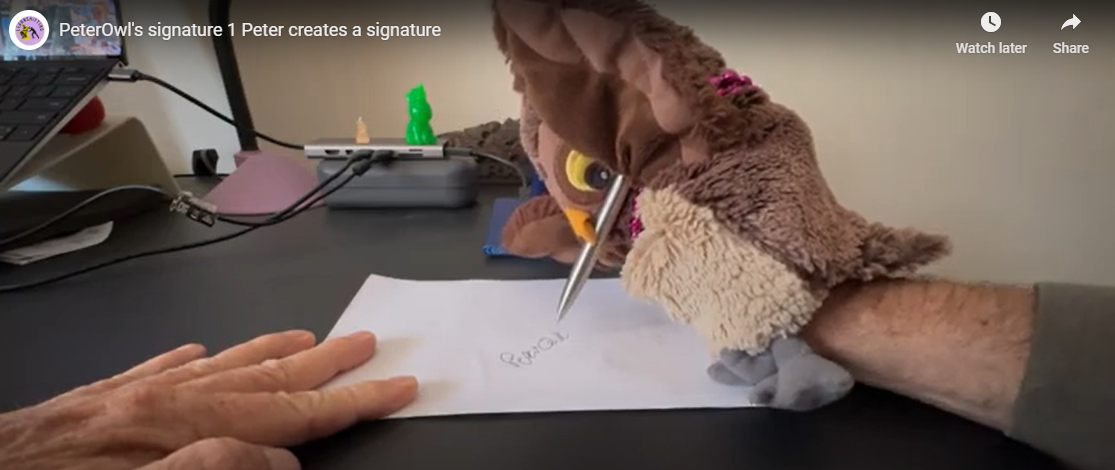Adobe Acrobat has some amazing document automation tools but, in many cases, people will send through a form as a PDF document expecting the recipient to print it out, sign it, scan it and resend it with the signature on the document.
There are a variety of ways to get around this if you don’t have Adobe Acrobat DC with the ability to add your signature in and in this example I’m going to suggest one tool that we have access to an education and that is a combination of Adobe express to edit a PDF form and add in a signature, re-saving that document as a PDF to send back to people without the need to print sign upload and resend.
This involves a one-time step of taking a photograph of your signature, uploading that into Adobe express, removing the background from that signature and saving it so that you can use it as a signature stamp on PDF files that are sent to you for signature.
The following videos present the process as Peter the owl sets up his signature and signs a PDF document using that signature so that he can send it off to the recipient. Let’s see how that’s done.
after we’ve uploaded the image of Peter signature into Adobe express, we can start by removing the background and making not only the image ground transparent but the page that the image is on transparent as well so when we download it as a signature file, we download it as a transparent PNG graphic file. The following video quickly run through that process and screenshots are below the video.
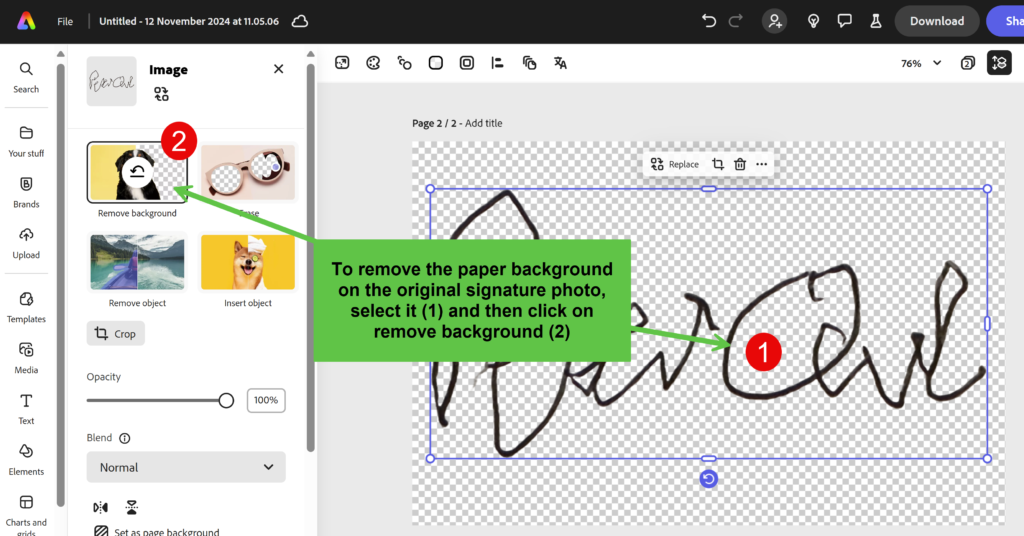
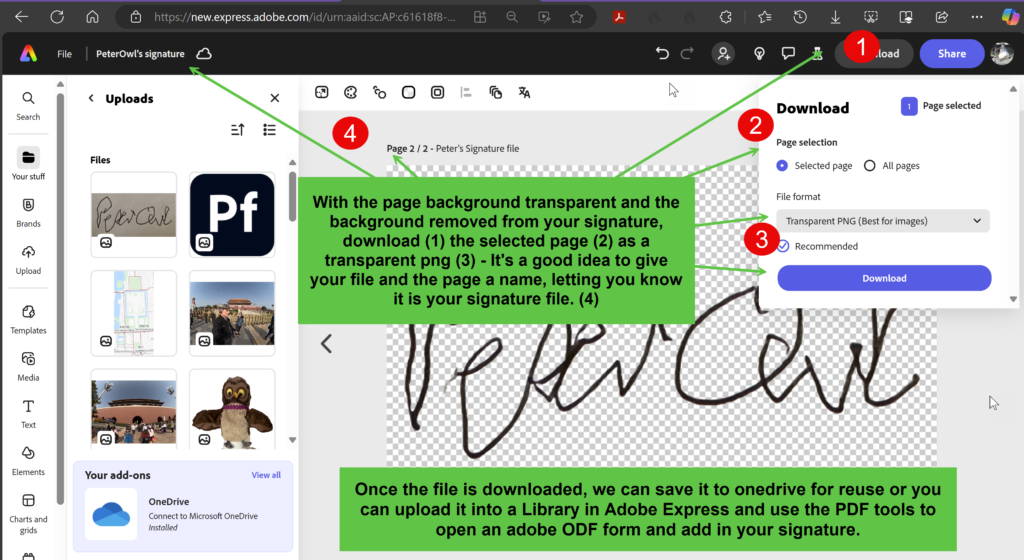
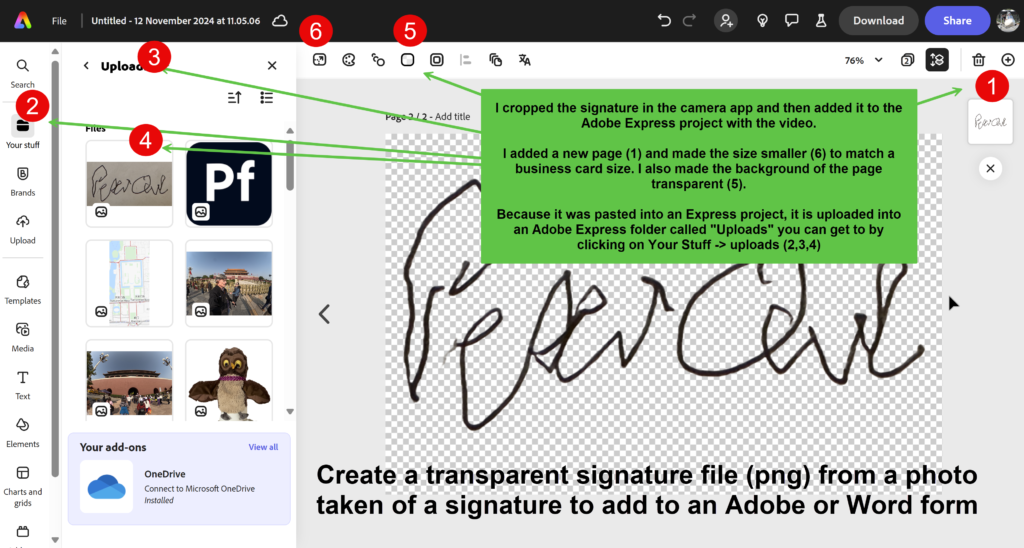
with our PNG signature saved to our computer or maybe on OneDrive we can then open up the PDF file in Adobe express, edit that file adding in our signature stamp that we saved as a PNG signature. The following video run through this process.