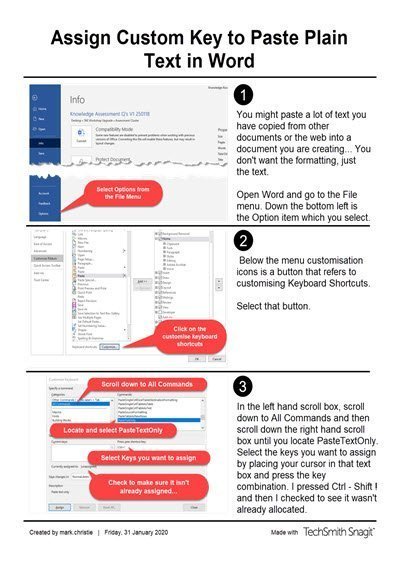This might be a little ho hum for some people. But let me give you a practical use for it. I copy and paste a lot of text.
In Windows and Word’s efforts to be helpful, when you paste – all the formatting comes with it – of course that is generally different to your formatting so it messes up your document…
Solution?
Paste as Plain Text… which is fine, but if you have to go to the ribbon 200 times to “paste as plain text”, the novelty soon wears off. Why not assign a shortcut key? The standard paste key combo to paste something from the clipboard is “Ctrl-V” in Windows or “Command-V” on the Mac.
So if you have forgotten how to do that, here is a quick visual how to document you can just look at, or download and print or even incorporate into your own mini Word course… enjoy.

Of course you can assign shortcut keys to any menu item you use often, not just paste plain text.