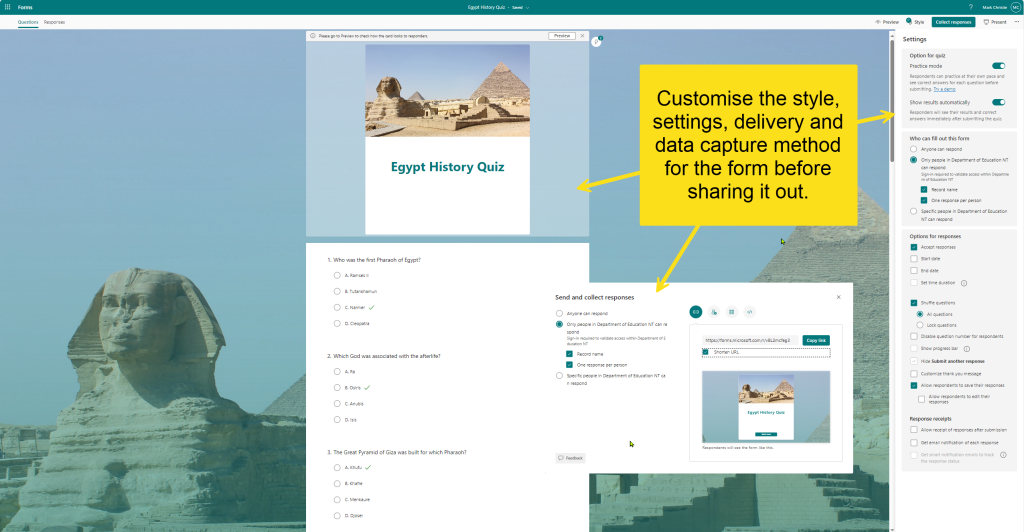I love browsing through a Britannica article and then being prompted to complete a pop quiz. Here is one I wish to share with you now. Pop Quiz: 18 Things to Know About Ancient Egypt | Britannica Take it, enjoy and relish the fact that a human probably created the quiz.
In Microsoft Forms you can create a quiz and you can import a quiz created in MS Word or PDF format and if the document follows the formatting rules, it will create a quiz for you. If you pay for the CoPilot Pro at $33 per month, I think this AI quiz creating capability is baked into MS Forms. I have seen recently that the feature is being made available to schools that have the Microsoft enterprise education license.
BUT… in the meantime, you can use the free copilot and with some “prompt engineering” get CoPilot to create a quiz in an MS Forms friendly format. It isn’t as easy as you think and the prompt below still requires two attempts… one to get the questions in a format almost good enough to put into MS Forms and then one small follow up formatting prompt to clean up the way the answer is presented.
Check out the free CoPilot Labs if you haven’t tried CoPilot before… then follow on below to create your own quiz to use in MS Forms.
Prompt 1 (Edit as required, but I would leave the Quiz Restrictions section untouched)
Copy the text above, adjust to your requirements and paste into CoPilotI am a high school history teacher of Ancient Egyptian history covering the ancient Pharaohs.
Create a quiz on the following Topic, using my Questions. Add any of your own to make up the Quiz restrictions.
Topic: Ancient Egyptian history about Pharaohs, Kings, Gods and temples.
Questions: Pharoah, Gods, Temples, History, beliefs
Quiz restrictions: 18 questions; number questions from 1; multi-choice with 4 response options; answer letter only shown at end of each question; use bullet point list format, no brackets; response options are A., B., C. and D.; maximum 10 words per response option; line break between questions; no bold or italics.
When your answers are produced, run the following line to outdent each answer so it doesn’t have a bullet point.
reformat so answer is outdented on new line
paste this text into the CoPilot prompt after you get your quiz questions back from the first prompt and run the prompt.
Copy the resulting content. Paste it into MS Word. Save the word document with the name of the Quiz and then import that into MS Forms.
Remove any chat preamble or conversation not directly related to the quiz contents. Your format should look like below.
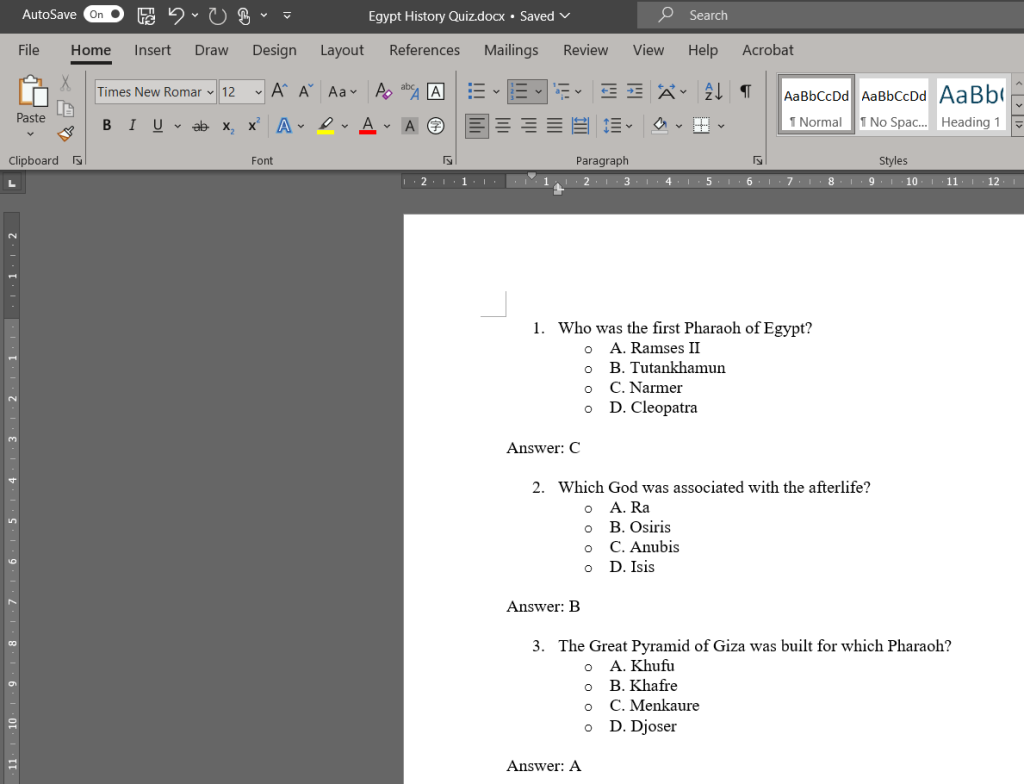
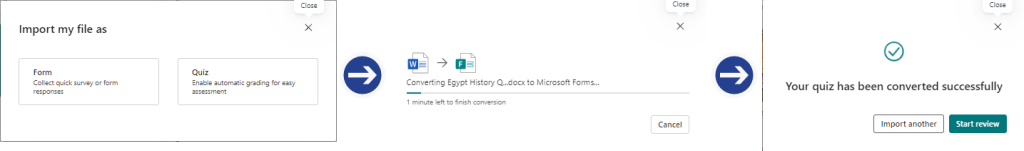
Select Quiz and your file will be input and formatted. Click on Start Review to check the form and format the style and settings like randomising the question order. Share the link, present live on screen or incorporate into a MS Teams class assignment. If you want to try out the quiz yourself, you can right here.