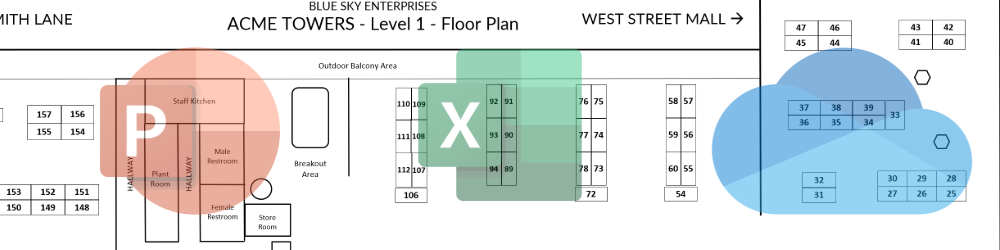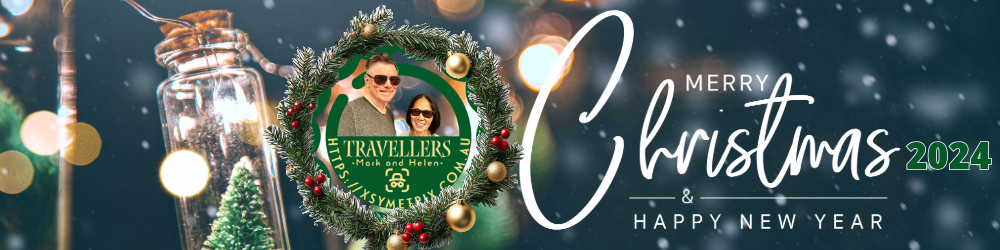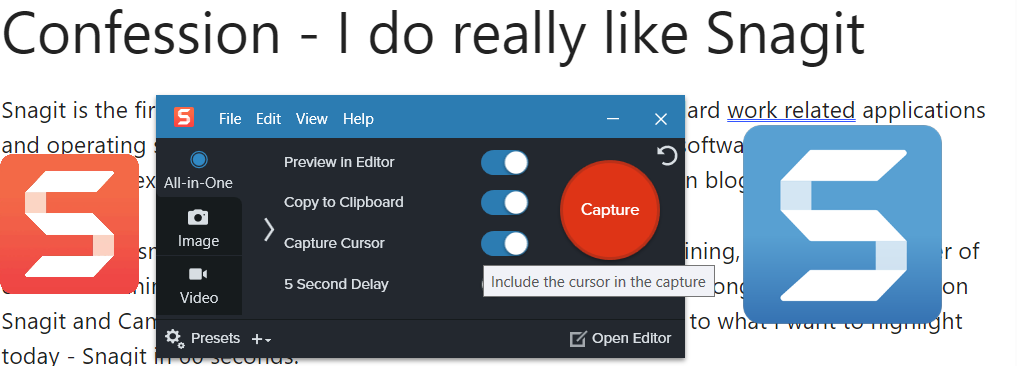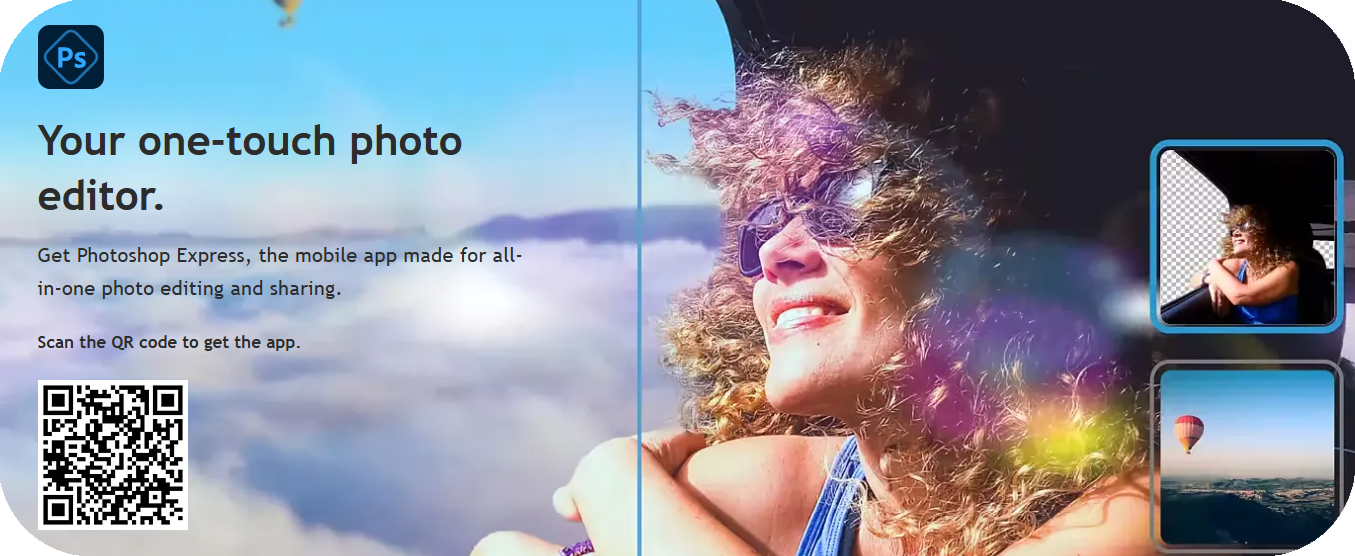Mark Christie
Mark Christie
Simple Floor Plan with PowerPoint and Excel
Creating a floorplan and keeping it up to date is harder than you think. Here is a simple solution that makes use of a Windows 365 Onedrive environment where we have a PowerPoint containing a read only viewable floor plan that links to an excel spreadsheet with the names of people sitting at the desk … Read more
Create a digital Christmas Card
These are fun to do and now with AI you can combine that family photo with some creative genius help from a digital artistic sidekick. Click the button below to get started building your card. Here is the one I created on the right. One is a static printable Christmas card and the other is … Read more
The New Social Media Law
I emphasise that I am sharing my personal perspective here, not my employers… as education departments across Australia have only just started to consider the ramifications of the law. My intention when preparing this was that I wanted to self-inform so that my multimedia storytelling musings in SMOOTHIES shared with teachers and other educators were … Read more
Record and share a Webinar – PowerPoint and Vimeo
Table of Contents Purpose You have a presentation, a lesson, a vlog post, podcast or knowledge nugget you want to record and share with others. What tools do you have to make this easier to produce and hopefully assist you in producing a high-quality recording. For the purpose of this sample, I will assume that … Read more
SMOOTHIES Episode 24K4
Topics for this week include The calendar containing invites to SMOOTHIES is on this page Subscribe to SMOOTHIES – Join SMOOTHIES Live | Learnshifting you can add them to your own calendar if you like. The link to the Teams meeting for this Friday is here
WordPress – Calendars, Flipbooks and Menus
This post is about adding an editable event calendar to your website. I also cover how to add a pdf file and turn it into a cool flipping book/magazine and finally how to add, remove and edit menu items on your website. You can click on any of the links to jump to that section … Read more
Confession – I do really like Snagit
Snagit is the first application I install on a computer after the standard work related applications and operating systems are installed. It allows me to visually share software related queries, problems or explanations with recipients via email, teams or even in blog posts like this. 🙂 Because Techsmith, the company that makes Snagit is all … Read more
Photoshop Express + Adobe Express
PhotoShop Express – Free app on mobile devices and computers. It does have premium features that require a paid account but I like it because I can use it offline when I am waiting in the airport looking through photos and wanting to add some simple looks to my photos. Of course it does a … Read more
Making a clickable web picture – SVG Hotspots
The image below has clickable hotspot links to URLs, in this case mainly Lightroom albums of photographs taken on my trip to South America in 2023. I am using a free software Generate Responsive Image Maps | ImgMapper. It is very easy to use and implement responsive clickable websites. The process of creating a scalable, … Read more