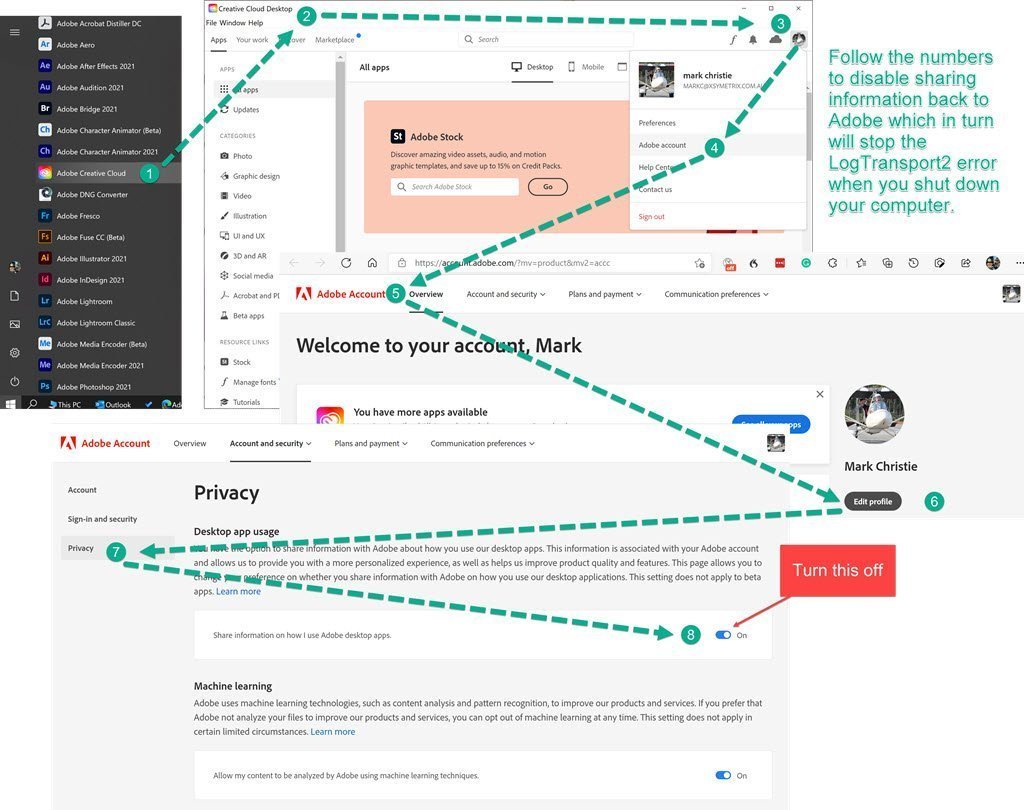Whenever I shut down my computer, I get an error message popping up warning about a problem with LogTransport2. It has become so common I don’t even register when I see it anymore. It tends to happen at work where there is more blocking of internet chatter between apps.
I stumbled upon an article and more importantly an easy solution to this problem. My diagram below looks like a treasure hunt map but I wanted to share a foolproof way to get to the setting. Basically you need to switch off the sharing of your Adobe activity back to Abobe to help them with making products better. As an Adobe Education Leader, I felt it was the right thing to do in sharing back. However, as it is causing this error, I wanted to share how to stop the error.
You can choose not to make this change and no harm will be done. I guess it is for the slighty obsessive/compulsive amongst us who like things to shut down without error messages, as harmless as they may be.
Click Read More for the diagram if you are not sure where that setting is to turn off.