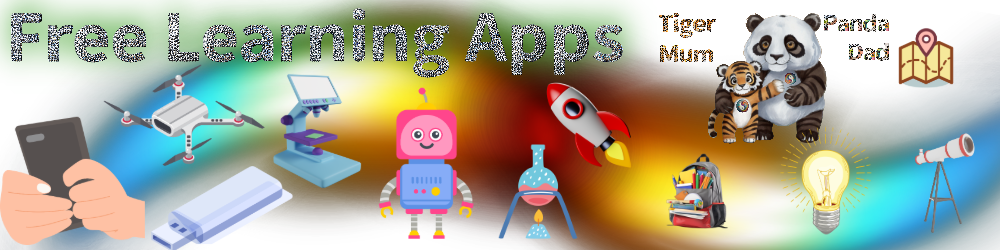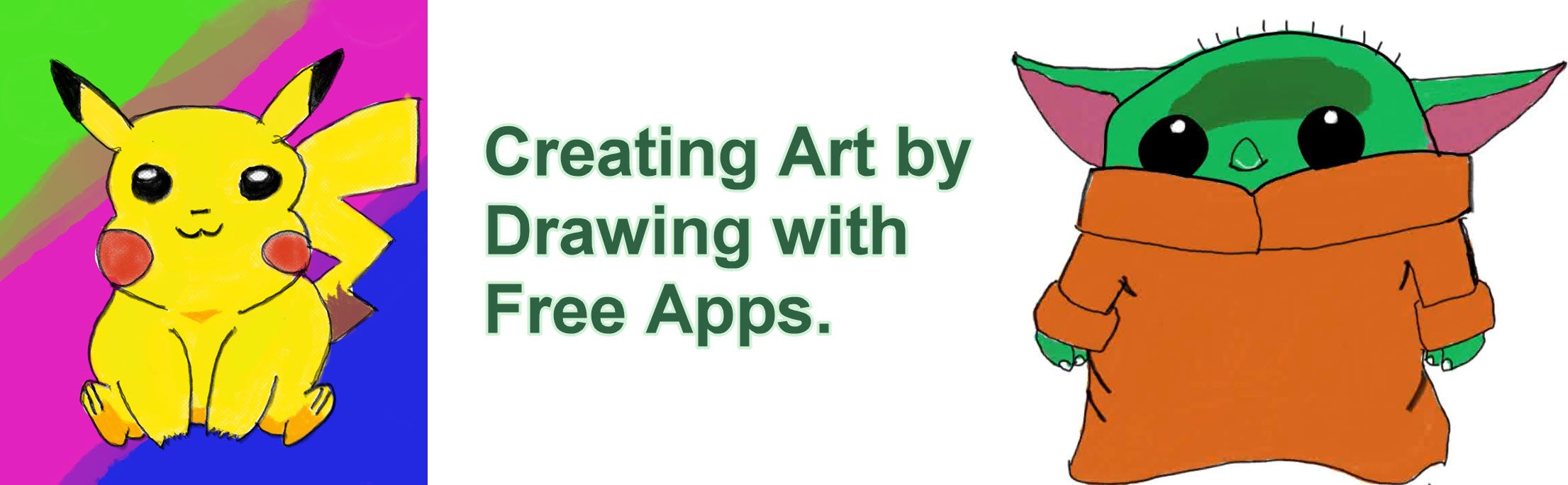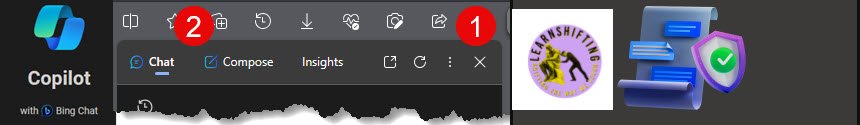Adobe Creative Challenges – Quick, Fun Learning
I have just completed the May challenge. Here was the challenge… Here was my effort… If you click the link below, it will take you to a remixable version of my effort. https://new.express.adobe.com/published/urn:aaid:sc:AP:c78eba6a-deba-473b-9e79-826124336f56?promoid=Y69SGM5H&mv=other …and here is a video about the little add on to the original challenge. All of this software is free for our … Read more