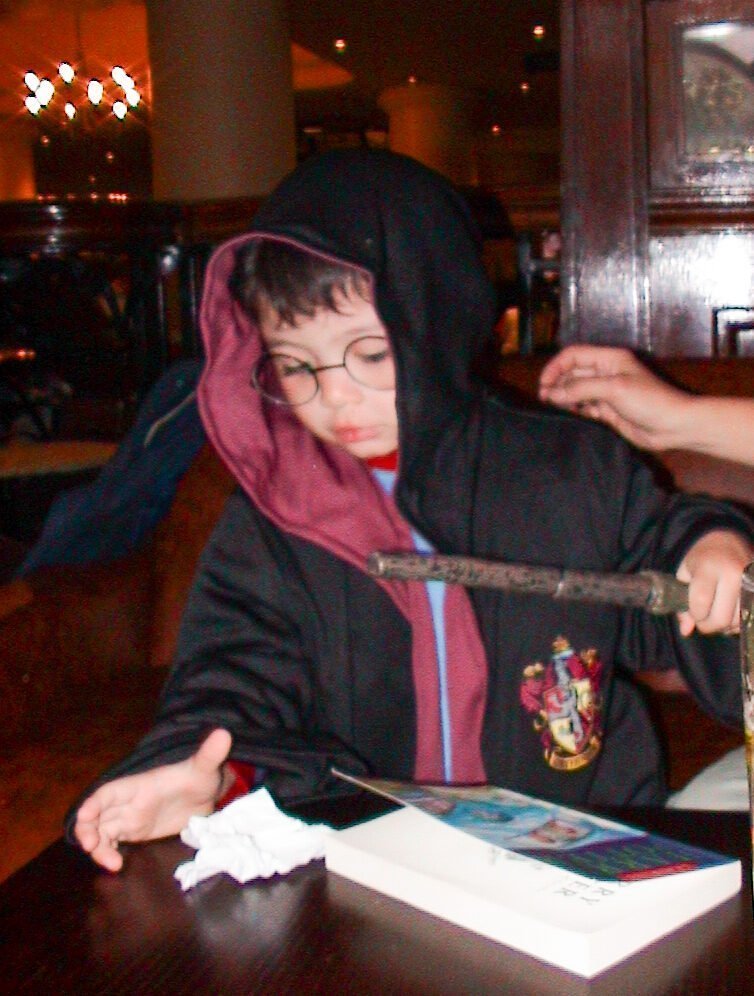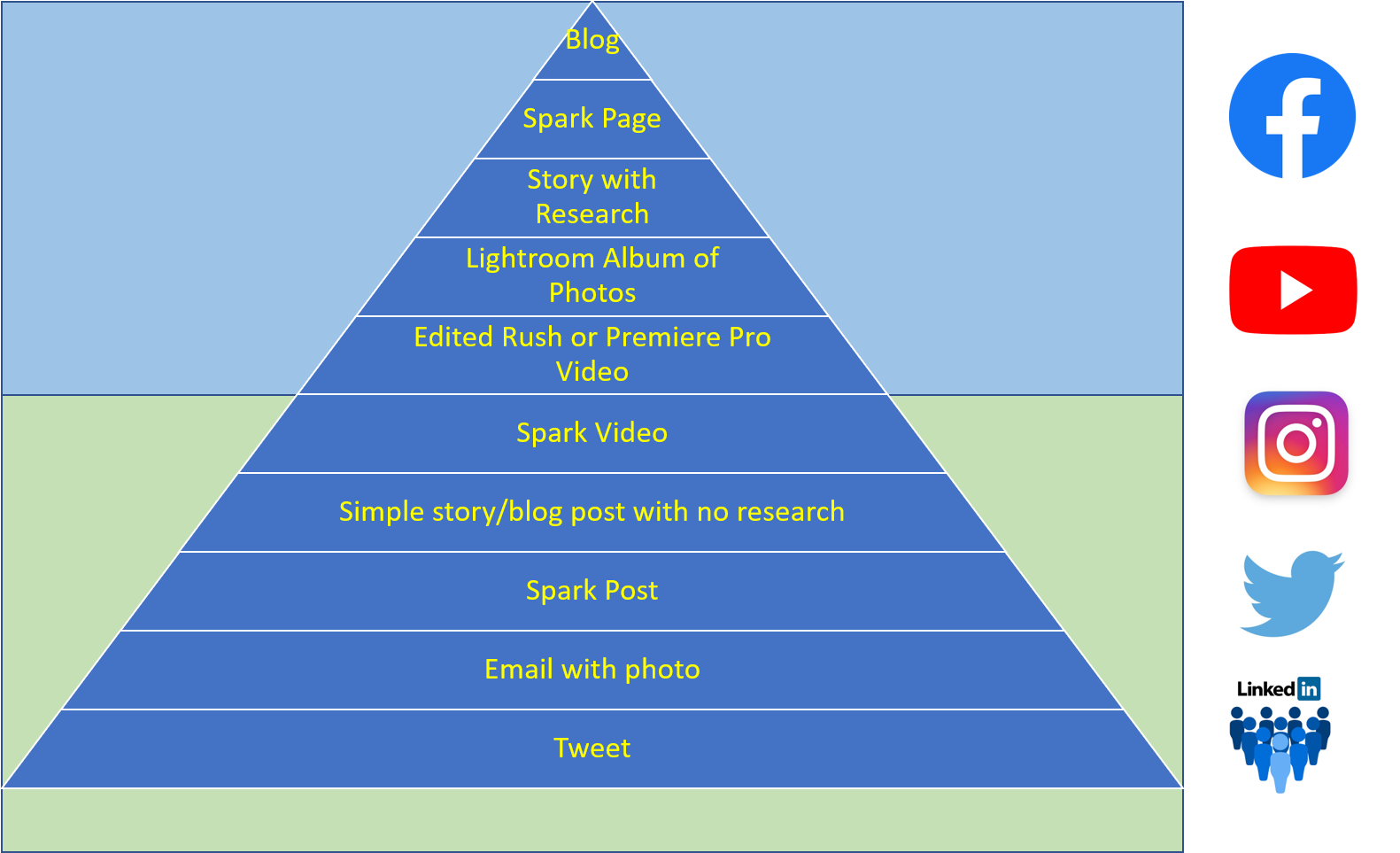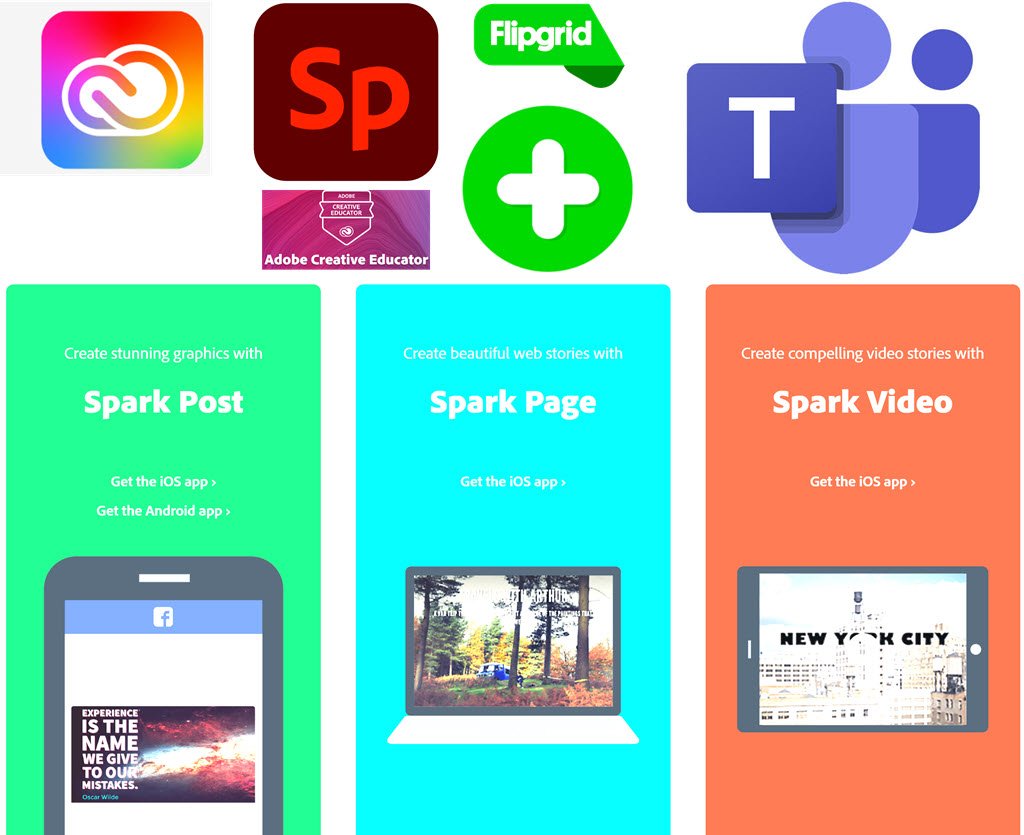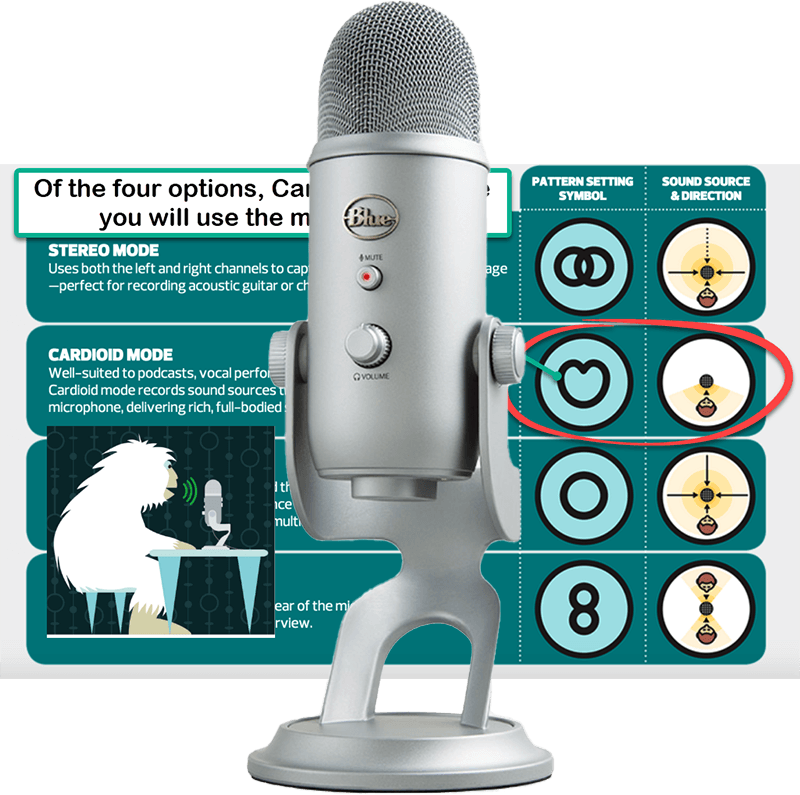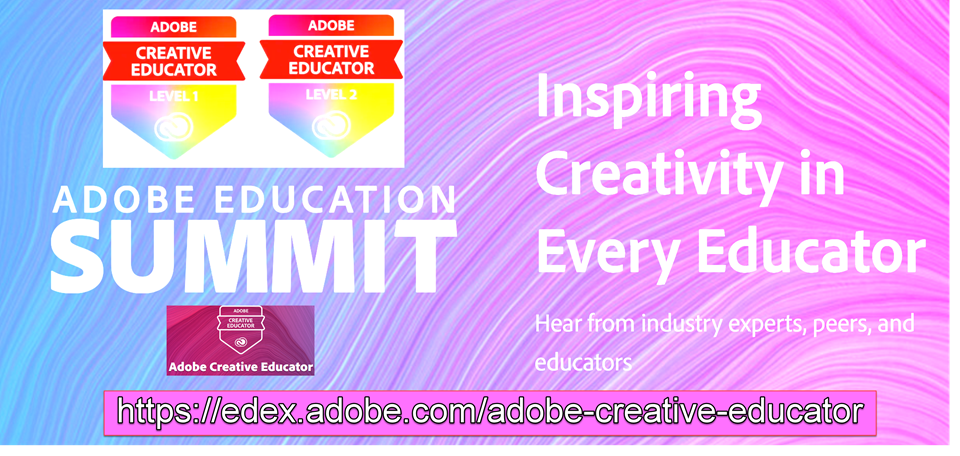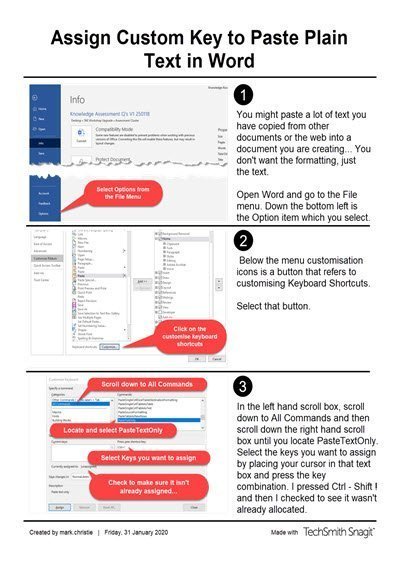I love almost all of the Adobe products, and one of my clear favourites is Character Animator. It has brought many a smile to my face and that of students and teachers who have been introduced to this amazing tool. First – what is character animator? Character Animator uses your expressions and movements to animate characters in real time. Using your webcam and microphone, Character Animator matches your expressions — from syncing lips to tracking eyes — to animate in real time. Select from hundreds or pre-built puppets or custom make your puppet using Photoshop, Fresco or Illustrator. It’s so fast, you can livestream while you work to wow audiences every step of the way. Your performance brings a character to life.
This post is about how you can easily integrate Character Animator into your primary class lessons on any subject as an add on product/project to any assignment projects you give to your students.